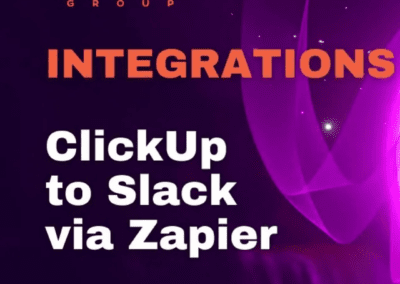In the second part of our two-segment series, we’ll show you how to efficiently manage your hiring process from the moment you consider a candidate to their successful onboarding, all using the power of ClickUp. Whether you’re a small business or a large corporation, this workflow can save you time, reduce errors, and enhance your hiring and onboarding experience.
Don’t Miss Part 1 of our Task Management to Workflow Strategy: https://youtu.be/6EhtzsNdAbA
📝 New Hire Form
We kickstart the process with a customizable New Hire Form in ClickUp. This form allows candidates to apply easily by providing essential details such as name, email, phone number, LinkedIn profile, and even attaching their resume and cover letter. You can tailor the questions to your specific requirements and embed the form on your website for seamless applications.
📊 Managing Candidates
Submitted applications are automatically organized into a master list called “Candidates” in ClickUp. You can sort and group candidates by their status, from “Not Qualified” to “Offer Accepted.” This clear visual representation helps you keep track of where each candidate stands in the hiring process.
🔄 Automated Templates
We use automated templates to streamline the process further. When a candidate submits their application, an automated template called “New Candidate Hiring Process” is activated. This template includes subtasks for crucial stages like the phone interview, first interview, and second interview. You can customize these tasks as needed.
🧐 Detailed Candidate Profiles
Each candidate has a dedicated profile, where you can access their LinkedIn profile and any attachments they provided. It’s a one-stop location for all relevant candidate information, including the position they applied for, application date, phone number, and email.
💼 Structured Interviews
Standardize your interview process with pre-defined interview questions readily available for each stage. You can maintain consistency by having a set of common questions that every candidate is asked. The interviewer can document the candidate’s responses and notes in a structured format.
🎯 Visual Progress Tracking
ClickUp provides visual tracking of candidates’ progress. You can use various views, such as the Board view, to see who’s in their first interview, second interview, or has received an offer. This helps you allocate resources effectively and keep the hiring pipeline moving smoothly.
📅 Scheduling and Calendar
Stay organized with ClickUp’s calendar view, which shows you the positions candidates are interviewing for and their interview schedules. It’s a convenient way to monitor your hiring timeline.
📋 Custom Boards
Custom boards allow you to categorize candidates by position, status (not qualified, not selected, not interested), and more. This flexibility enables you to tailor your workflow to your specific needs.
🔗 Integration with HR and IT
For successful onboarding, ClickUp seamlessly integrates with HR and IT processes. Templates can be set up to guide HR and IT teams through the necessary steps, ensuring a smooth transition for new hires.
📚 Training and Onboarding
Once candidates accept an offer, they move to the “New Hire Training” phase. ClickUp enables you to create a structured training plan, which can include tasks like reviewing the employee handbook, setting goals, and debriefing with managers. This process helps new hires adapt quickly to their roles.
🗓 Progress Monitoring
Track each new hire’s progress, whether they’re in week 2, in their 30-day goals, or 60-day milestones. This insight allows you to manage multiple hires simultaneously.
By following this streamlined workflow in ClickUp, you can efficiently manage the entire hiring process, from initial application to successful onboarding, saving time and ensuring a seamless experience for both your team and your new hires.