Résumé
We are configuring Planview AdaptiveWork for optimal Agile project management. Our blog article navigates the dynamic landscape of Agile projects, offering insights into how to tailor workflows and seamlessly integrate AdaptiveWork into a hybrid agile environment. Experience the remarkable enhancements in team efficiency and collaboration as you harness the power of AdaptiveWork. This guide gives your team an idea of how this powerful ppm tool can support Agile methodologies, unlocking the full potential for project success.
- Embrace the Agile Paradigm
- Mastering Agile’s ‘How”
- Scrum Roles
- Streamlining Backlog Management
- Sprint Planning with Dynamic Layouts
- Dynamic Work Management Using Agile Epics
- Dynamic Daily Standups
- Retrospective Meetings and Custom Field Enhancements
- A Hybrid Solution for Agile Project Management
Embrace the Agile Paradigm: Bid Farewell to Traditional Project Management!
The Basics of Agile
The traditional approach to project management, typically referred to as the “Waterfall Methodology,” entails documenting a full set of project requirements at the start of the project, throwing those requirements over the wall to resources who likely had little involvement in the process of creating them, and hoping that the output of those resources aligns with the original goals of the project.
This approach has obvious risks; over the years, many strategies have been developed to mitigate them. Particularly in the software development domain, the pitfalls of the waterfall approach became so painful that an entirely new methodology was developed to supplant it.
In 2001, seventeen leaders in the industry who practiced and advocated for various lightweight development methodologies met in Utah to share ideas. The outcome of this conference was the “Manifesto for Agile Software Development,” which encompasses four values and twelve principles to guide Agile project work.
These agile principles (outlined below) allow companies to build a culture of continuous improvement, transparency, and customer-centricity. By empowering their teams and embracing change as an opportunity, they can achieve greater efficiency, higher customer satisfaction, and a competitive edge in the dynamic software development landscape.
Agile Software Development Values
- Individuals and interactions over processes and tools
- Working software over comprehensive documentation
- Customer collaboration over contract negotiation
- Responding to change over following a plan
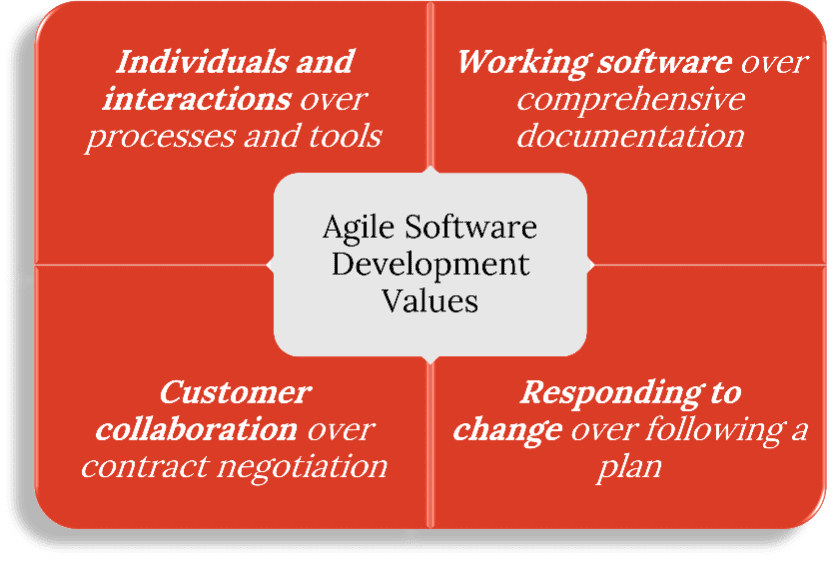
Agile Software Development Values
Agile Software Development Principles
- Customer satisfaction by early and continuous delivery of valuable software.
- Welcome changing requirements, even in late development.
- Deliver working software frequently (weeks rather than months).
- Close, daily cooperation between businesspeople and developers.
- Projects are built around motivated individuals who should be trusted.
- Face-to-face conversation is the best form of communication (co-location).
- Working software is the primary measure of progress.
- Sustainable development, able to maintain a constant pace.
- Continuous attention to technical excellence and good design.
- Simplicity—the art of maximizing the amount of work not done—is essential.
- Best architectures, requirements, and designs emerge from self-organizing teams.
- Regularly, the team reflects on how to become more effective and adjusts accordingly.
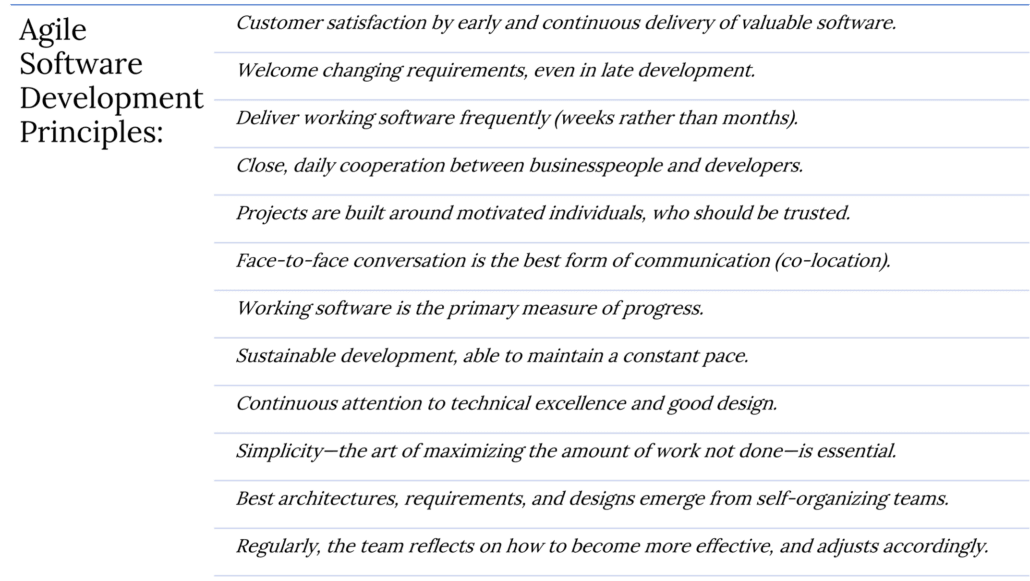
Agile Software Development Principles
Software development entails countless hours of meetings, documentation, focus groups, mockups, etc., to produce a fully vetted set of requirements.
By the time the requirements are ready to pass on to developers, the market has already undergone changes, key stakeholders have moved on to other positions, and their replacements have different priorities. Worst of all, if anything was missed or misinterpreted by the developers, no one will find that out until the development is complete and the QA team starts UAT.
By contrast, agile methodology is regularly delivering work for review and feedback and making course corrections as early as possible. The same approach can be applied in many cases to domains outside of software development. In this blog, we will examine how AdaptiveWork can be configured to support an agile approach to project management using the Scrum framework.
As a result, Agile became a powerful methodology driving successful projects and transforming the software development industry as a whole.
Mastering Agile’s ‘How” for Stellar Project Management!
What is Scrum?
Agile is a set of guiding principles, whereas Scrum is a set of roles, workflows, and artifacts that collectively enable the effective implementation of Agile practice. Agile is the “what and why,” and Scrum is the “how.”
Scrum involves a regular cadence of work cycles called Sprints (typically 2-4 weeks but can be longer depending on the type of work). We will look at how this works in the software development domain and then explore how these practices can be applied to other types of work.
Assume that you work at a startup company developing a new mobile application to manage the internet of things for the average consumer. You might break the project out into features or sets of related features called “epics.”
An epic would then be broken down into stories, commonly written as use cases that describe how the user will interact with the app. The stories will be added to the backlog to be refined and assigned story points, which is a numerical representation of the size of the effort.
The goal is to get a minimum viable product (MVP) out into the market as early as possible and then continue to expand and improve the app’s capabilities over time. If your scrum team has a capacity of 100 points per sprint, then the product owner will work with the scrum team to identify which stories would provide the most ‘bang’ for the 100 points.
It might take multiple sprints to get to an MVP, but once the app hits the market, each subsequent Sprint should result in new features and or bug fixes that can be delivered to the market.
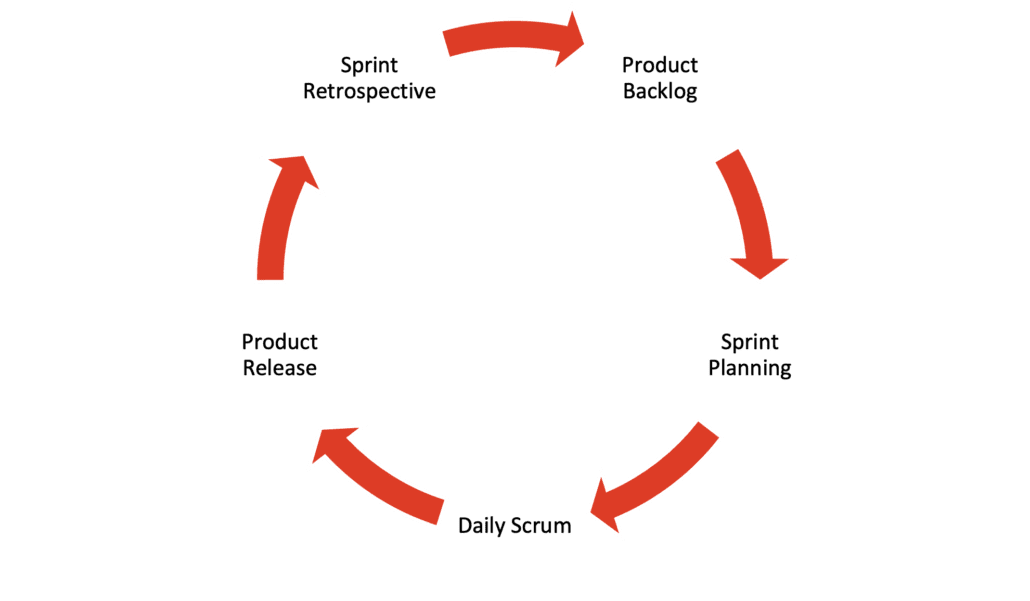
Sprints to Get to an MVP
The preceding is a very condensed overview of what Scrum looks like in the world of software development, but we can apply these same concepts to other types of project work. In the sections that follow, we will explore each aspect of Scrum and show examples of how AdaptiveWork can be configured to incorporate these principles into your project approach.
Scrum Roles: Empowering Agile Efficiency with AdaptiveWork!
Below is a list of the primary roles that are commonly used in Scrum. We can employ profiles in AdaptiveWork to tailor the user interface (UI) to align with each role’s responsibilities.
Product Owner – The product owner is the liaison between the business and the project (or product) team. They understand the vision behind the work being done and help to keep the team aligned with the stakeholder priorities. They are typically responsible for determining which stories get prioritized in the upcoming sprint.
Scrum Master – Responsible for ensuring the team knows and follows the rules of engagement and leads the various meetings, such as the daily scrum, backlog refinement, and sprint retrospective.
Scrum Team – The individuals who will complete and validate the work represented in the stories.
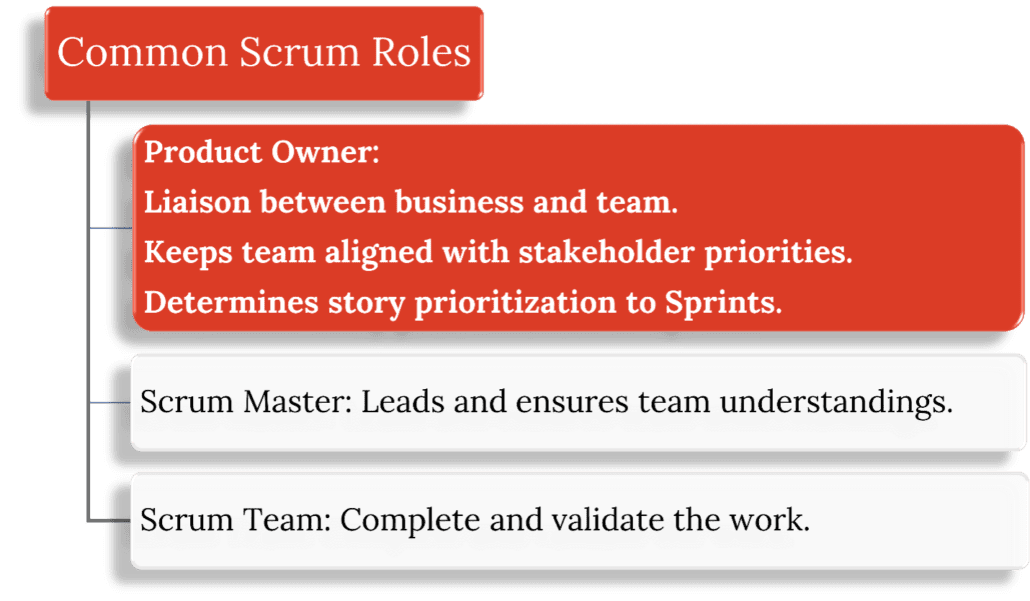
Common Scrum Roles
Streamlining Backlog Management with AdaptiveWork: From Idea to Action!
As mentioned previously, the product backlog (or project backlog if we are not developing software or a physical product) consists of stories that have been identified to date as needing to be implemented in order to make progress toward the completion of the project.
The backlog stories can be in various stages of refinement, moving from an initial idea or suggestion to a clear and unambiguous user story that has been estimated and is ready to be worked.
AdaptiveWork has the concept of ‘To-do’ tasks that are not associated with a specific project. We can leverage to-do tasks and use filtered views to help manage the process of grooming the backlog (Backlog Task View).
Alternatively, we could use the Request object to initiate a new backlog item that would later get converted into a task via workflow. For this case study, we will assume that the project we are working on is “Configure AdaptiveWork for Scrum”.
We have begun creating a backlog of stories that will need to be refined.
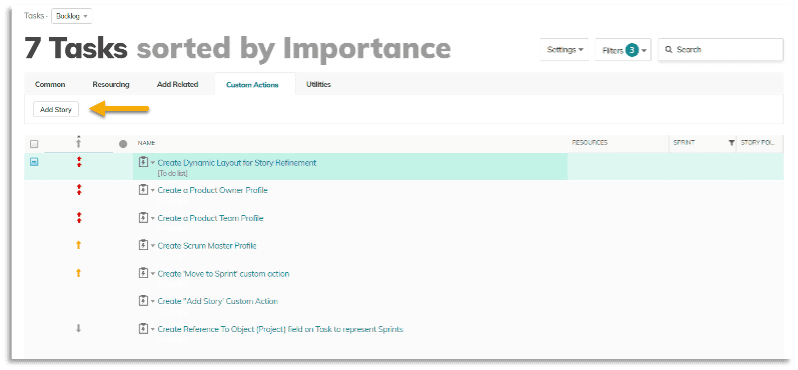
Backlog Task View
We have added a value to the standard “Task Type” field called “Story” and are using this as a filter. We also order the list using the standard “Importance” field to put the highest-priority stories at the top. The Scrum Master can bring up this view in refinement meetings to review with the team. The “Add Story” custom action provides a convenient way of adding new stories to the backlog.
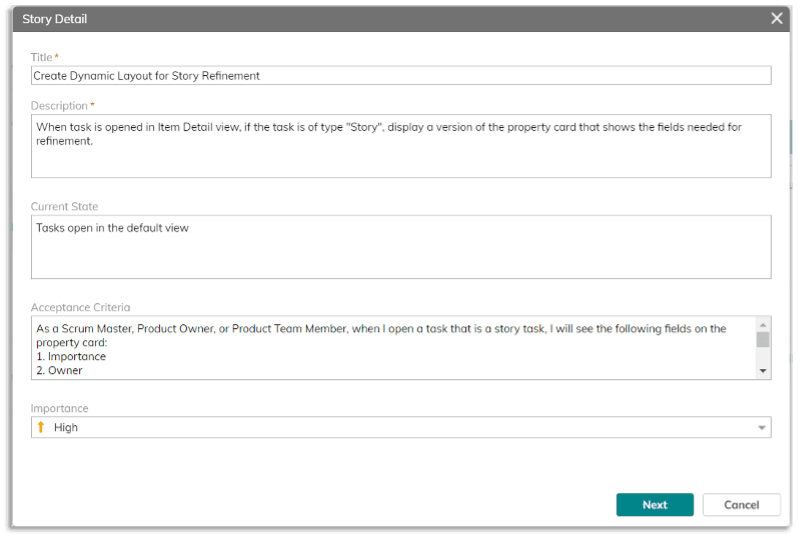
‘Add Story’ Input Form
We can use this form to collect some basic information for the team to review during refinement. In the background, the Custom Action will set the Task Type value to ‘Story’ so that the task shows in the Backlog view.
Unleash the Power of AdaptiveWork to Revolutionize Sprint Planning with Dynamic Layouts!
During the Refinement Meeting, clicking on a task will open it up in the Item Detail view, but we have utilized Dynamic Layouts to display the fields on the property card that are most relevant to refinement.
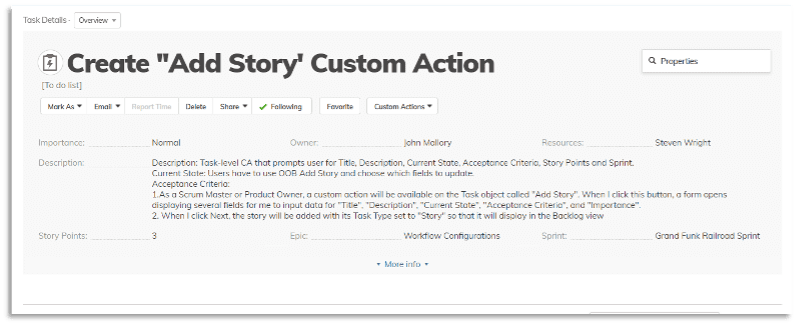
Dynamic Layout for Stories
The “Sprint” field is a reference to the standard Project object that is filtered only to show projects with Project Type “Sprint.” As soon as a Sprint is assigned, a workflow is triggered that moves the task to the project referenced in the Sprint field.
We have created a hierarchy such that the parent project represents the overall project effort (“Configure AdaptiveWork for Scrum” in this case), and each Sprint is a Sub-project. We are using ’70s rock bands for our sprint names.
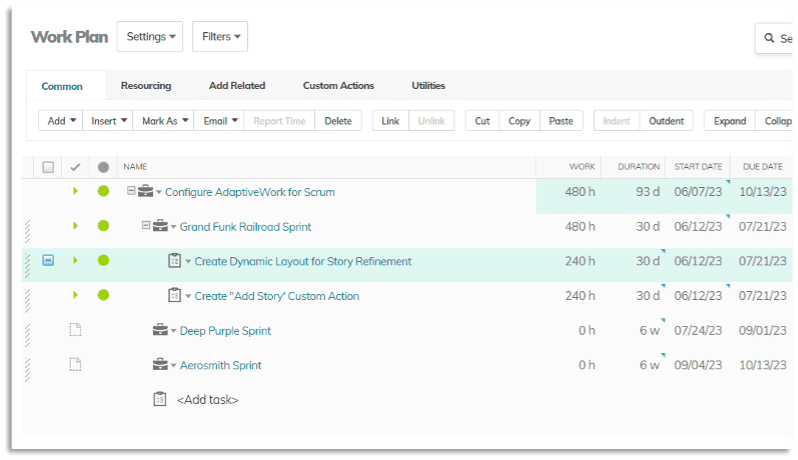
Project with Sprints as Sub-Projects
Dynamic Work Management Using Agile Epics!
We created a Custom Object called “Epic,” which could also be represented by a standard Program or Objective. The “Epic” field is a Reverse Reference to the Object field, so we can see all of the related work items from the Epic’s related items panel in addition to being able to see the Epic from the work item.
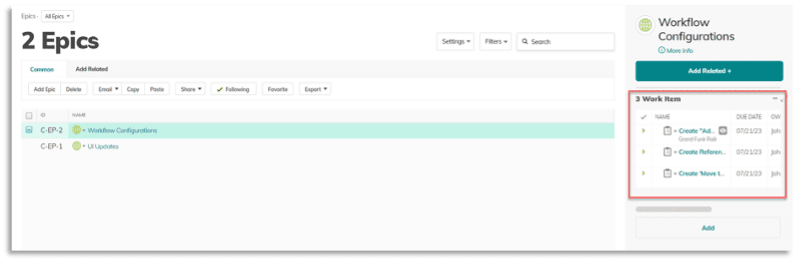
Epics and Related Work Items
Dynamic Daily Standups with Hybrid Work Management and Custom Fields!
The daily standup meeting typically takes about 15 minutes. The scrum master will display the Kanban Board and call on each member of the team to answer three questions:
- What did you accomplish yesterday?
- What will you work on today?
- Are there any stories you are working on that are blocked for any reason?
If there is anything blocking a story from moving forward (waiting on approval, dependent on some other task, task requires a skill the assigned developer does not have, etc.), then the scrum master will work with the team to determine what needs to happen in order to ‘unblock’ the story and follow up as needed.
To facilitate the daily standup, we can open the current sprint project using the Hybrid Work Management view
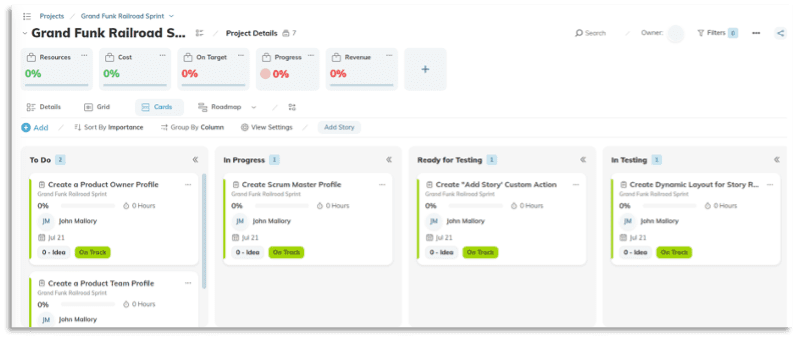
Hybrid Work Management (‘Cards’ View)
To leverage this view, we needed to make a few configuration changes
- Created a custom picklist field on the Work Item object called “Column” with values “To Do,” “In Progress,” “Ready for Testing,” “In Testing,” “Ready for Acceptance,” “Accepted and Done.”
In the View Settings for the Cards view, we use this field as the “Group By” to create our board columns.
- During the daily standup, it is helpful to be able to filter the board by the assigned resource. However, we cannot use the “Resource” field as a filter because it is a many-to-one relationship, and AdaptiveWork will only allow us to use one-to-one fields for the filter.
Therefore, we created a “Developer” field and a “QA” field that are both one-to-one. For the stories that are in development, we can filter by the developer user, and when they are moved to ‘In Testing,’ we can filter by the QA User:
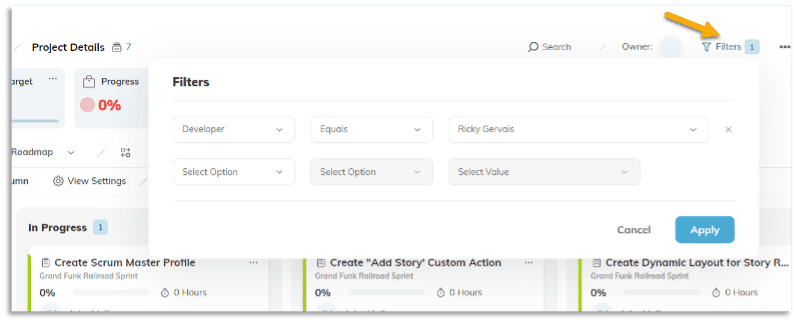
Filtering the Cards by ‘Developer’
Cards can be dragged and dropped into the appropriate column as needed during the meeting.
Promoting Agile Growth: The Importance of Retrospective Meetings and Custom Field Enhancements
A common practice in Scrum is to schedule a Retrospective meeting at the end of each Sprint. Continuous Improvement is a guiding principle of agile, and Retrospectives are an opportunity to identify what worked well during the previous sprint and what we can do better going forward.
We have created a “Retrospective” custom rich text area field on the project object that can only be edited via a custom action. We have added a validation rule that prevents a Sprint project from being marked complete if the retrospective field is blank.
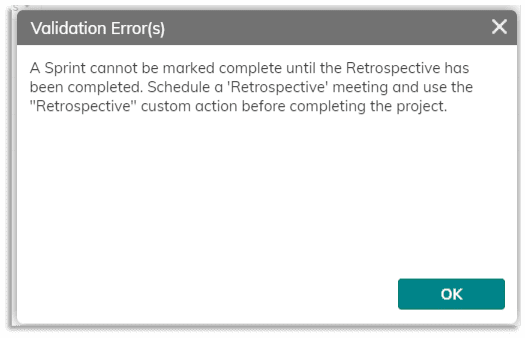
Sprint Completion Validation Rule
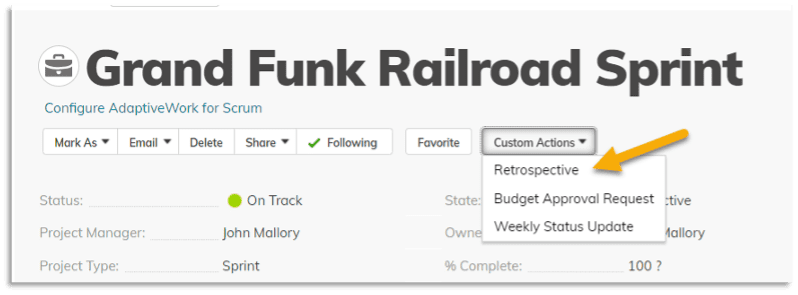
Retrospective Custom Action
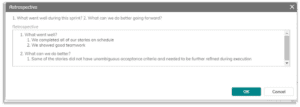
Retrospective
AdaptiveWork: A Hybrid Solution for Agile Project Management and Beyond
If your organization exclusively undertakes agile software development projects, there may be more optimal solutions for your specific needs than AdaptiveWork. However, if your organization manages a diverse range of projects and desires to incorporate an agile approach where it fits best, then AdaptiveWork is highly suitable for offering a robust hybrid approach.
By leveraging its flexible features and mature project management capabilities, you can effectively combine traditional project management methodologies with agile practices, maximizing efficiency and achieving successful project outcomes.
At Kolme Group, we bring extensive experience working with Planview AdaptiveWork as a PPM tool (Planview AdaptiveWork Services). Our years of expertise have equipped us with the know-how to optimize this powerful tool for your enterprise company.
Our team can guide you through the configuration and customization process, ensuring the tool seamlessly aligns with your requirements. We offer a range of services that can help your organization leverage AdaptiveWork’s potential to the fullest, enabling you to implement a successful hybrid approach to project management.
In upcoming blog posts, we will delve deeper into the capabilities of AdaptiveWork, exploring how we can leverage its features, such as snapshots and time-phased data, to replicate common agile reporting metrics like burndown charts, velocity graphs, and cumulative flow diagrams. This will further enhance your organization’s ability to track progress, make data-driven decisions, and optimize project outcomes.
With Kolme Group‘s expertise and support, Planview AdaptiveWork becomes an even more valuable asset for your organization’s agile workspace setup. Embrace the hybrid approach and harness the full potential of AdaptiveWork to drive your projects toward success. Contact us today and let our team guide you on your journey to agile excellence.
Réservez votre consultation