As one of PlanView’s premier implementation partners, Kolme Group has implemented Planview Adaptive work for hundreds of customers over the years; many of them being Project Management Offices. After implementing about 80% of the same best-practice features for many of our clients, we created a “pre-baked system” called QuickStart to offer PMOs looking to implement AdaptiveWork.
What is the PMO QuickStart?
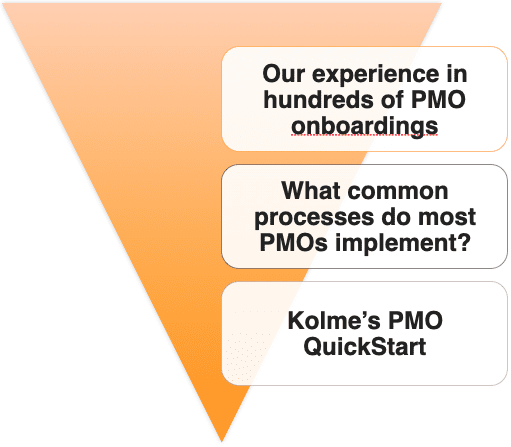
What is a PMO Quickstart
Using our experience and customer feedback during onboardings, we created a boilerplate package that enables any PMO with a Planview AdaptiveWork system that follows best practices in performance and configuration as well as typical use cases to make project management more efficient and provide governance and visibility of your PMO may need. During the onboarding process, we will incorporate your organization’s key data needs relating to the scope of our “quickstart package” to ultimately create your company’s AdaptiveWork system.
What comes with a QuickStart?
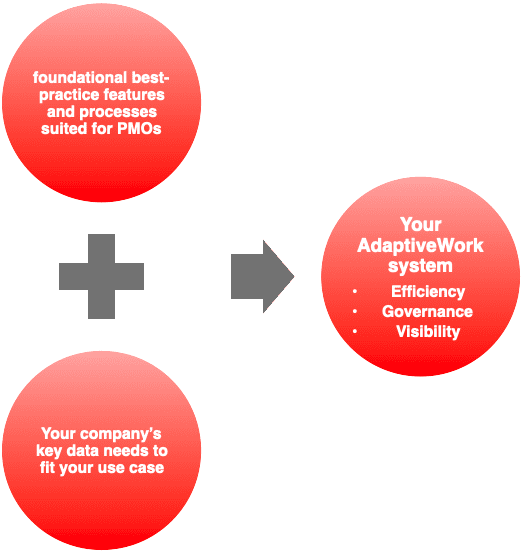
What is a prebaked system
The most common pain points we hear from our clients are:
- I don’t know what my team is working on,
- We want to evaluate our project requests against the company’s priorities,
- We don’t have visibility into the health of our portfolios.
Our answer to these concerns, and many more, is the PMO QuickStart that comes with a governed Project Lifecycle and Prioritization process. This allows the PMO to prioritize incoming project requests as well as reporting enablement on portfolio and project health.
The scope for quickstarts is prescriptive in nature, providing your organization with best-practice system settings. Six practice profiles are tailored to key PMO roles. These roles include:
- Project Managers and Resource Managers
- Portfolio taxonomy
- Project lifecycle governance from intake to closure
- RAID item tracking
- Reporting enablement
- Training modules for features of the system
What Is The Onboarding Timeline?
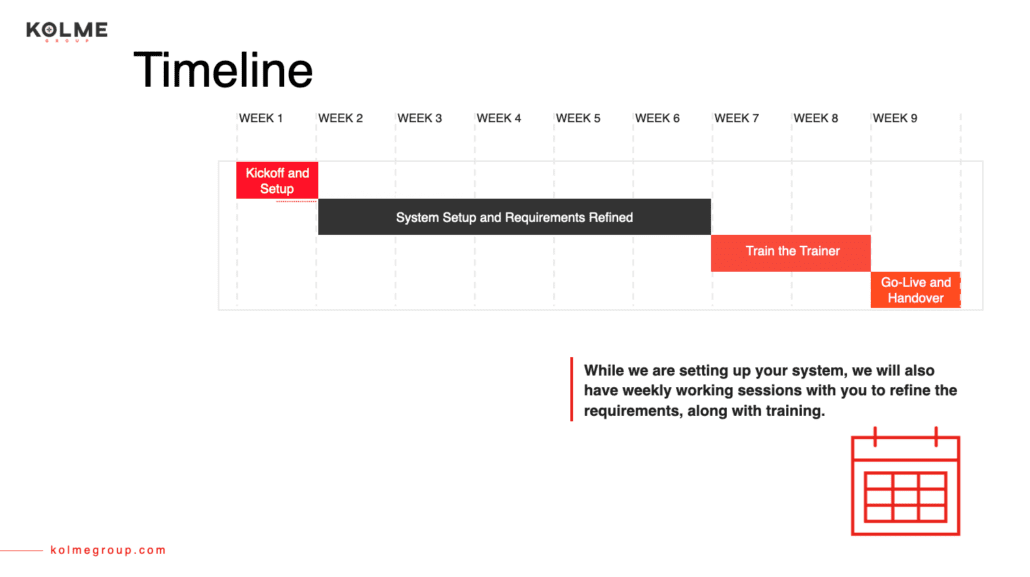
Onboarding Timeline
Regular onboarding takes anywhere between six to eight months. This allows for a lot of deep dive into the organization’s needs and customizing Planview AdaptiveWork to meet those needs.
A QuickStart onboarding is a fast-track system that allows the organization to go live between eight and 15 weeks from kickoff to closure.
The timeline can be developed to accommodate meeting schedules and ensure the speed of the implementation is at a comfortable pace. During past onboarding, we found that the most efficient pace is to have at least one workshop per week to keep the process moving but no more than two per week, as there is a lot of information to retain.
How Do I Prepare My Team For Onboarding?
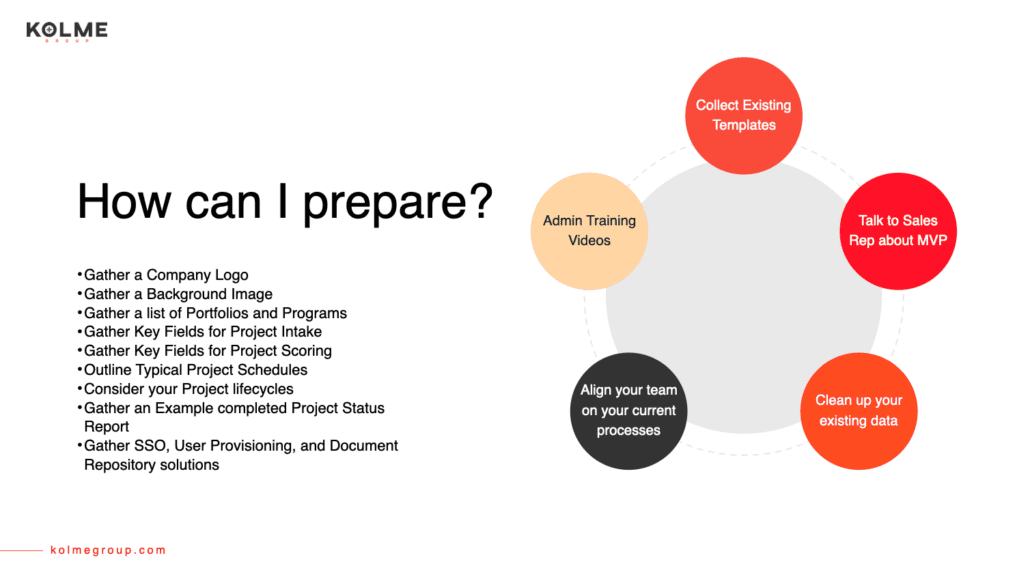
How to Prepare for Onboarding
Once Kolme Group is staffed and ready to start your onboarding project, the Project Manager will send a preparation checklist with introductory training videos as well as an outline of deliverables for your team to begin collecting for the onboarding process.
Once the Kickoff has started, your team will receive the workshop agendas that will cover the topics to be discussed. It is important to discuss the current process surrounding that topic before the meeting. This helps during the demo solution, so your team knows what additions are needed to meet the organization’s needs.
What is the Recommended Client Onboarding Training?
QuickStarts are fast-paced. We highly recommend your team set aside time each week to play in the Sandbox instance, if one is available, to learn how to navigate the system and use the features to see what they do.
At project closure, Your team can request a “Sandbox Refresh,” which is an overwrite of your Sandbox with a replica of your newly configured production instance. This way your team can continue learning in a safe environment with your QuickStart configurations.
What comes after Onboarding?
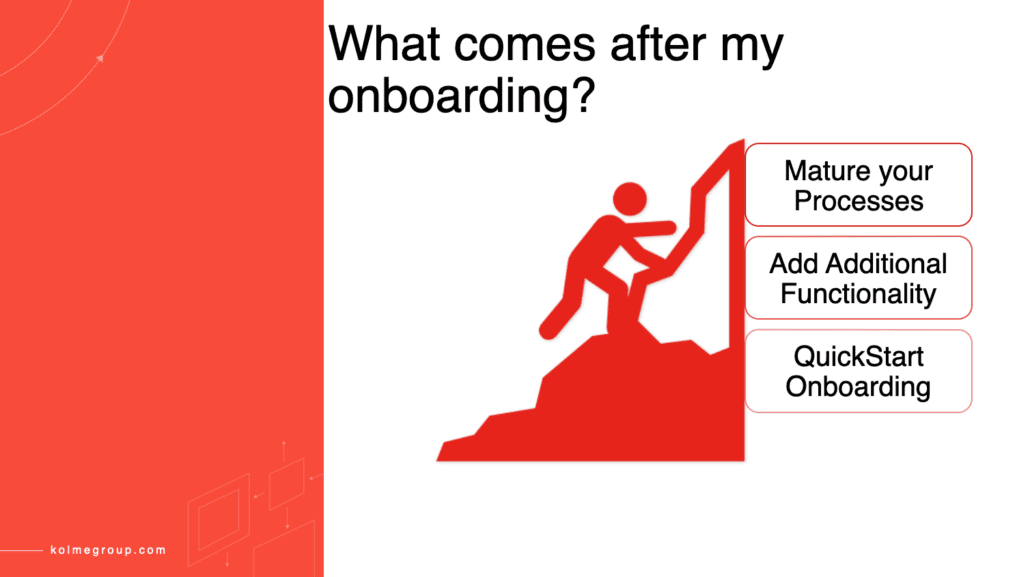
What comes after Onboarding
AdaptiveWork is endlessly flexible. We recommend starting with the QuickStart package and minimal additional configurations for the initial launch, then adding additional functionality once the base solution is successfully adopted by the organization. This will allow your team to effectively use the robust system, mature your process, and grow over time.
We want to see your team succeed with Planview AdaptiveWork. We provide a multitude of follow-up services that include:
- Admin Training
- System Health Checks
- Free Consultations
- System performance checkups
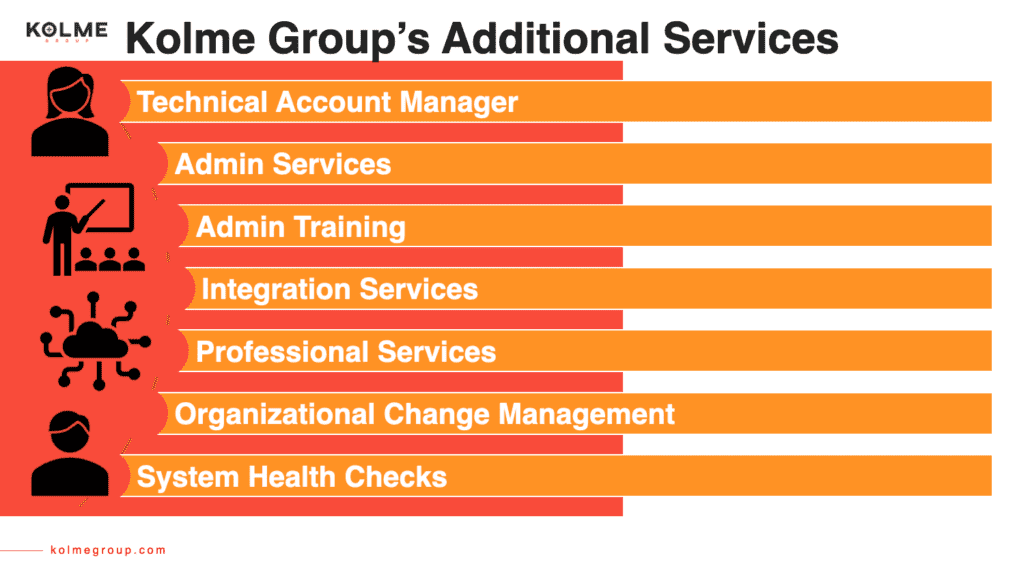
Kolme Group’s Additional Services
If you are interested in learning more about our Planview AdaptiveWork PMO QuickStart package, contact the Kolme Group Sales team!
Contact Us