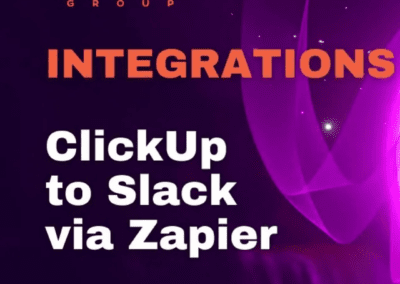Leave & Resource Management Made Simple!
Discover leave and resource management made simple in this tutorial brought to you by Kolme Group. Here’s our guide to a streamlined four-step process to efficiently manage your team’s time off and workload capacity using ClickUp.
Step 1: Define Your Vacation Processes
The first step in creating a successful vacation day management system is understanding your organization’s unique vacation request and approval processes.
🤔Consider what happens from the moment an employee requests time off to the time they return to work. This may include tasks like notifying teammates, arranging coverage, or scheduling important milestones.
✅Identify these processes and think about how they can be integrated into ClickUp using automation and templates.
Step 2: Create a Vacation Task Type and Template
In this step, we’ll create a vacation task type and a template that employees can use for time-off requests. Here’s how:
🚀 To begin, access List Settings, where you can navigate to Default Task Type. Create a new task type, such as “Vacation,” and choose an appropriate icon, like a plane, to represent vacations. Also, specify the naming convention and include a clear description for reference.
📋 Then, create a template for future use, adding any necessary custom fields or checklists tailored to your specific processes.
Step 3: Create a Vacation Request Form and Set Up Notifications
📝 Now, it’s time to create a form for employees to request vacation days easily. With ClickUp’s forms, you can effortlessly design and personalize a form that caters to your organization’s specific needs. By adding fields for the employee’s name, start and end dates for the requested time off, and the type of request, you provide a structured and efficient way for your team to communicate their time-off needs.
🔎ClickUp’s forms not only enhance the clarity and ease of submission but also enable quick access for team members, making the entire process smoother and more organized. By creating a user-friendly request form, you streamline the process and make it simpler for employees to request time off.
🔗Also, ClickUp’s form links can be strategically placed in various locations to streamline the vacation day and PTO request process. Whether it’s on your company’s intranet, internal communication platforms, or directly within ClickUp itself, the accessibility of these form links ensures that employees can easily submit their requests from any location, fostering a seamless and efficient process for managing time off.
Step 4: Automate Capacity Management
🤖 In this step, you’ll supercharge your workload management! Start by creating a dynamic workload view that tracks individual and team capacities. Customize it to fit your organization’s unique needs, whether you need a weekly overview or a different time frame. Then, assign tasks confidently, considering each employee’s capacity to ensure a balanced and efficient workflow.
🛠With these automated tools, you’ll be equipped to manage workloads effectively, ensuring that your team operates at peak performance while accommodating their well-deserved time off.
🎯 By using this streamlined four-step process and ClickUp’s features, you’ll efficiently manage vacation days, ensure proper coverage, and keep your team organized.