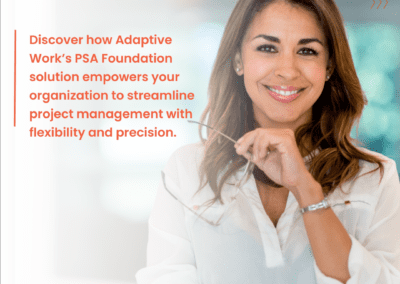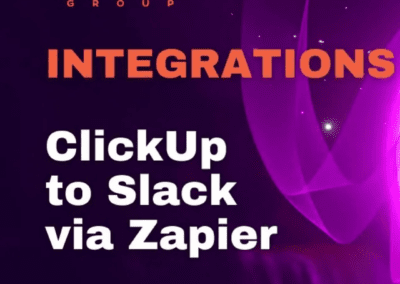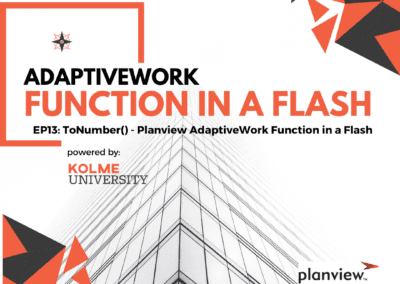In this video, we dive into one of the most crucial aspects of AdaptiveWork: permission settings. The permissions you choose can significantly impact how your organization uses the system. There are two main options to consider: “basic” and “enhanced.”
Basic Permissions:
By default, the “basic” permission setting grants all fully licensed users the ability to view any project or record within the system. However, they won’t be able to make edits or changes unless they have a specific role. This global view permission is excellent for smaller organizations or when you want all users to access each other’s projects. However, it’s essential to consider the scalability of this structure as your organization grows.
Enhanced Permissions:
Conversely, “enhanced” permissions require explicit rights for users to view records. Users without a designated role or specific permissions won’t be able to access these records. Permission levels can be manually applied to a record, set through system configurations, or inherited from a parent item. It’s recommended to grant permissions to user groups or profiles, but individual user permissions are also possible if needed. There are two key permission access levels: “Viewer” and “Editor.” Viewers can see records but can’t make changes, while editors can view and edit them.
Roles:
Roles in AdaptiveWork, including Project Manager, Owner, Manager, Resource, and Reviewer, play a significant role in controlling view and edit rights for users assigned to them. Each role has distinct privileges, and some roles automatically assign editor rights. For example, Project Managers have editor rights for the entire project and its work items.
Inherited Permissions:
Inherited permissions are set at a parent item level and cascade down to all contained projects and sub-projects. This is useful for user groups that consistently need to access specific projects within a portfolio. However, setting permissions based on project types through configurations for more particular requirements is better.
Choosing between “basic” and “enhanced” permissions has a profound impact on how your organization utilizes AdaptiveWork. “Basic” offers a more open environment with global viewing, while “enhanced” provides a more controlled environment, allowing for precise access according to roles and explicit permissions. If you have questions about your organization’s permission settings or need assistance transitioning from “basic” to “enhanced,” don’t hesitate to contact us at Kolme! We’re here to help.