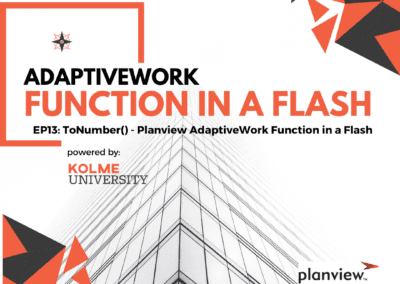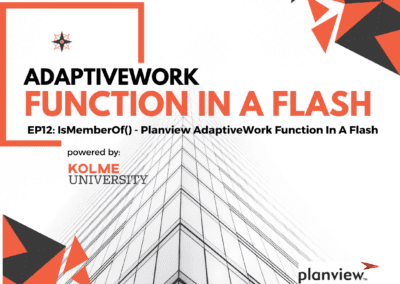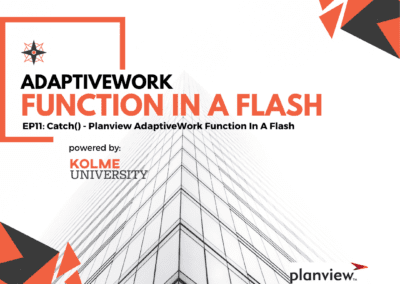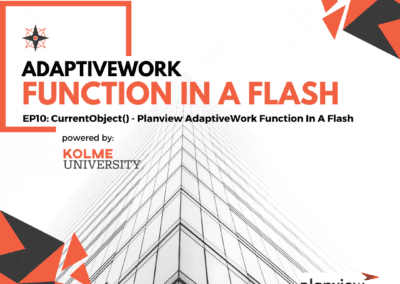In this episode, you’ll learn how the DateDiff() function returns the amount of time between two dates/date fields in Planview AdaptiveWork, with the option of choosing the interval unit of time.
⏩ Like DateSubtract(), this function is essential because it’s helpful to see the actual amount of time between two dates in the system.
⏩. Unlike DateSubtract(), which gives you only the option to see the difference in days (working or calendar), DateDiff() gives you the choice of different duration intervals, like weeks, months, or years.
Welcome to Kolme Group’s AdaptiveWork Function in a Flash! We introduce you to a new AdaptiveWork function in each episode and show you how to use it!
TIMESTAMPS
00:00 Intro
00:50 DateDiff()
02:05 Important Points for DateDiff()
03:46 DateDiff() Configuration Examples
07:45 Conclusion
—————————————————————
As a Planview Partner, the Kolme Group offers project managers a way to gain insights and the AdaptiveWork skills needed to manage this scalable project management software platform, Kolme University.
As Planview AdaptiveWork Admin, you will gain real-world insights at Kolme University regarding the AdaptiveWork software configuration and integration. We teach you more than the basic know-how, and we move beyond the basics so you can improve your user interface and create AdaptiveWork custom code, ensuring you get the most out of your PM tool.