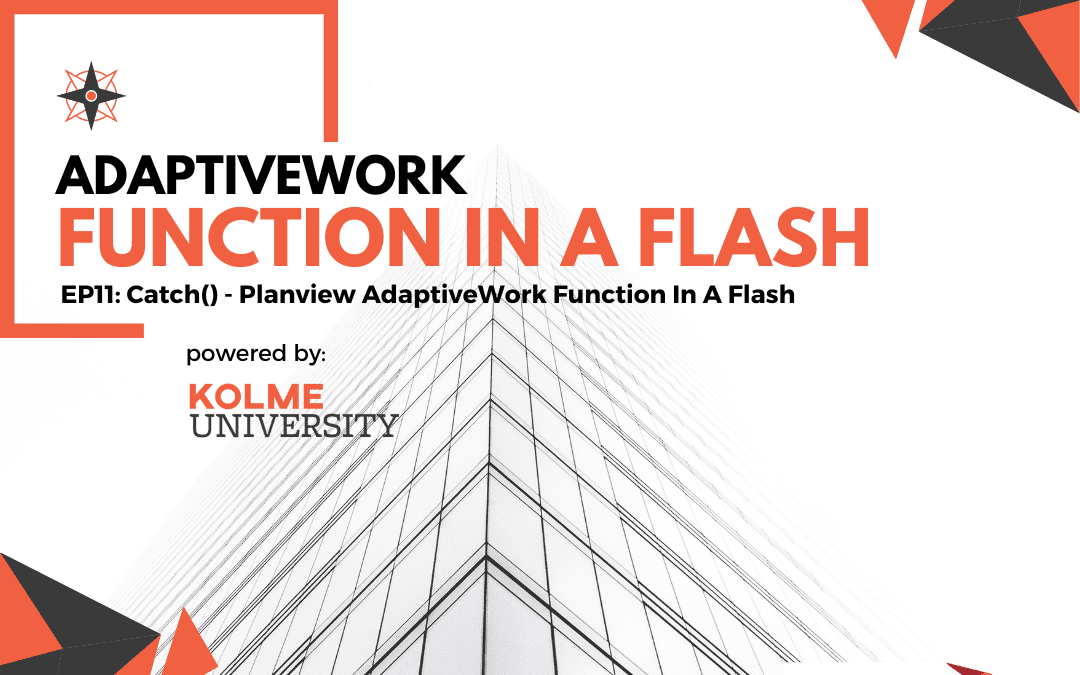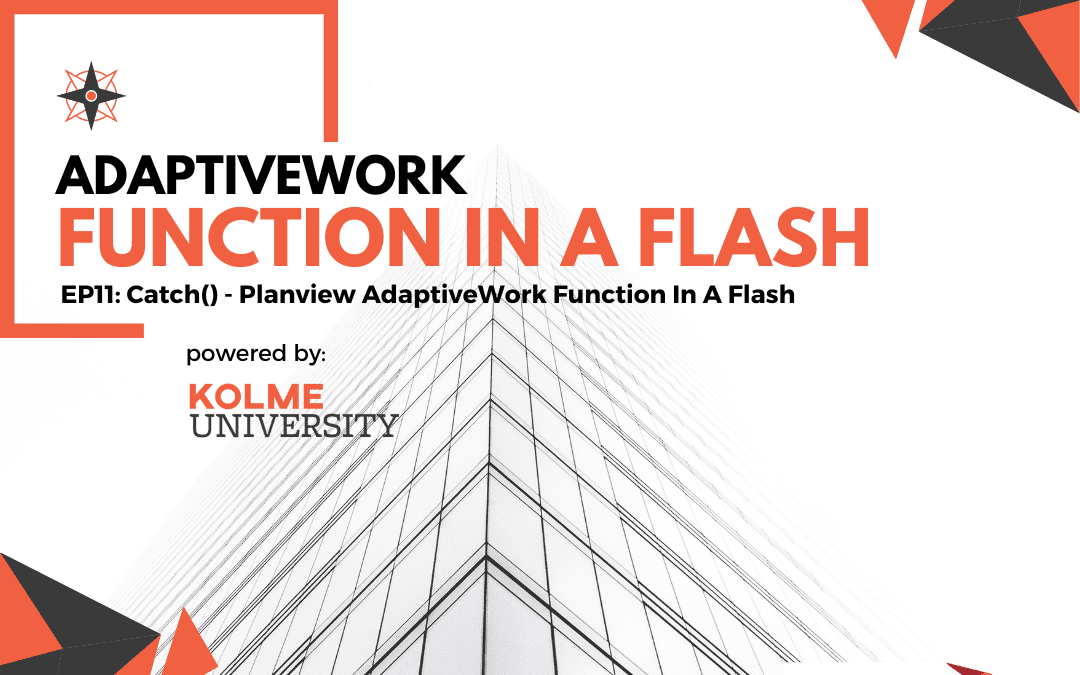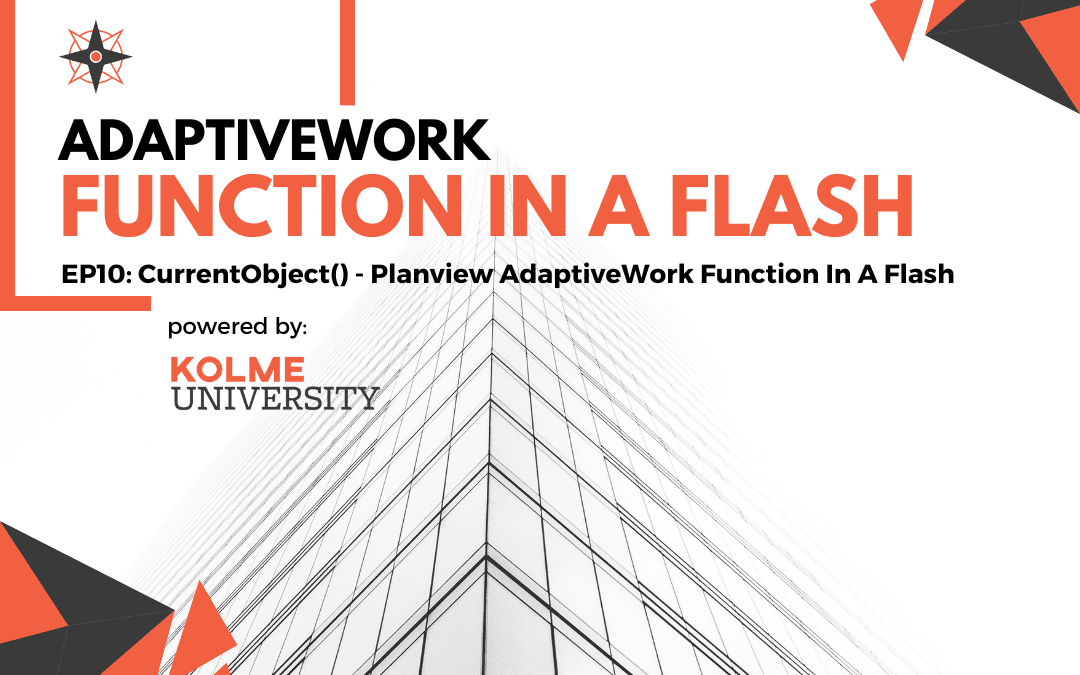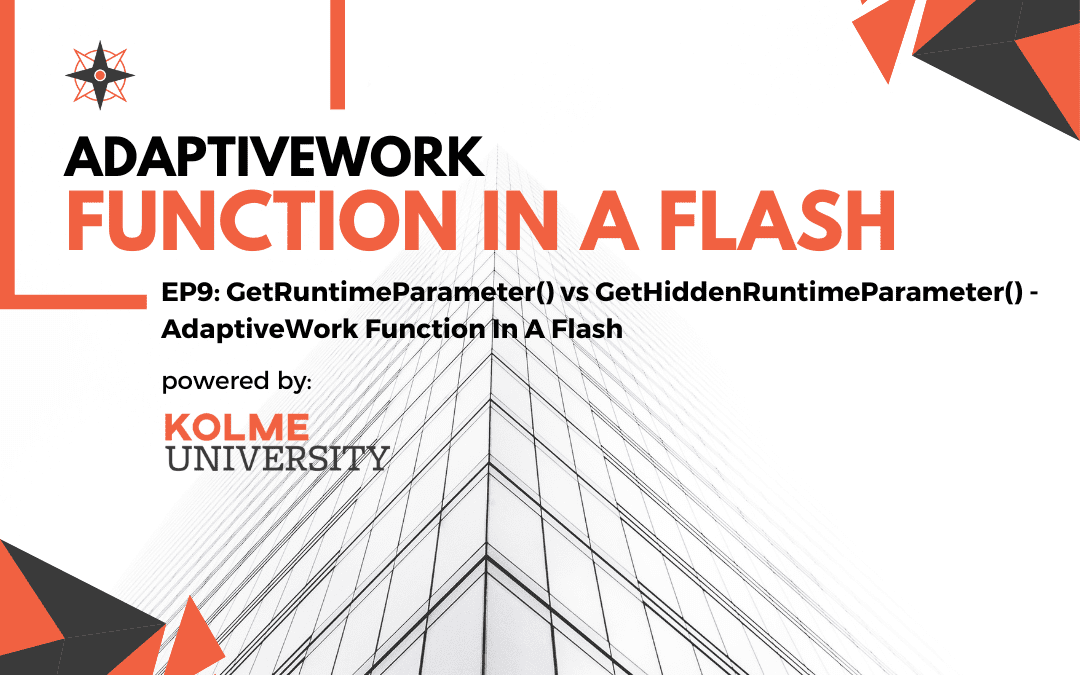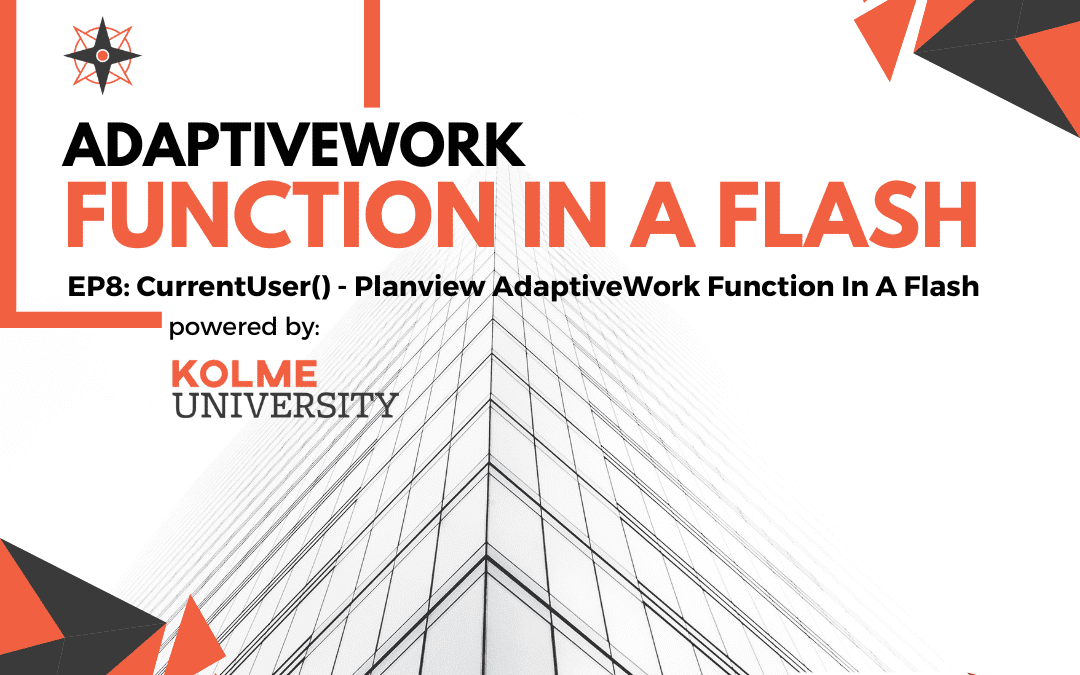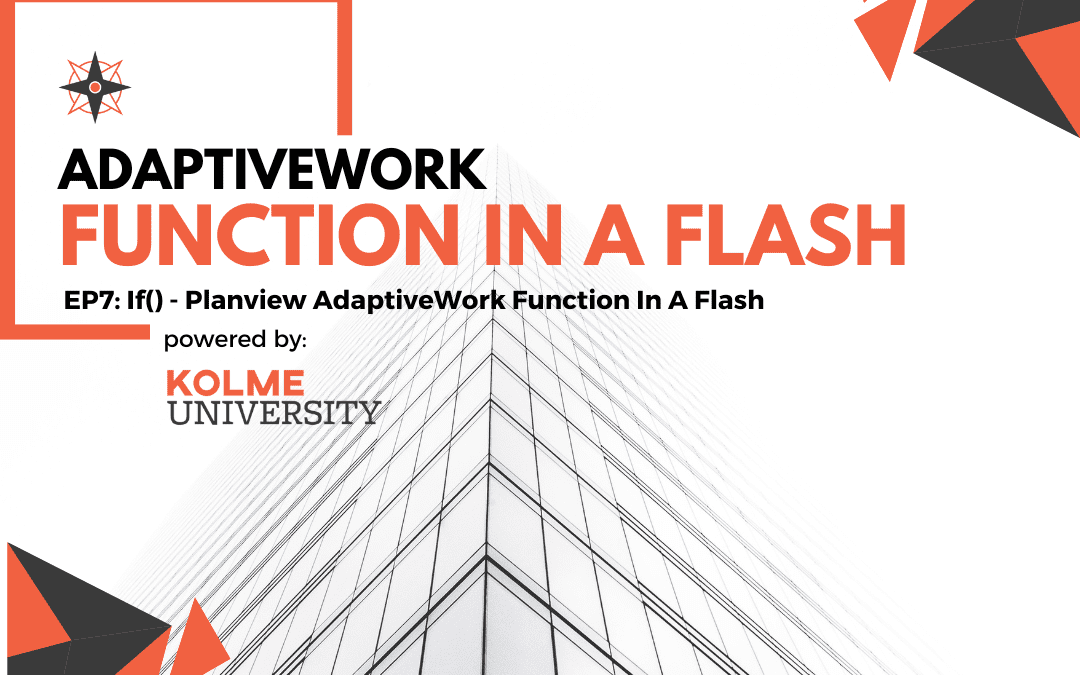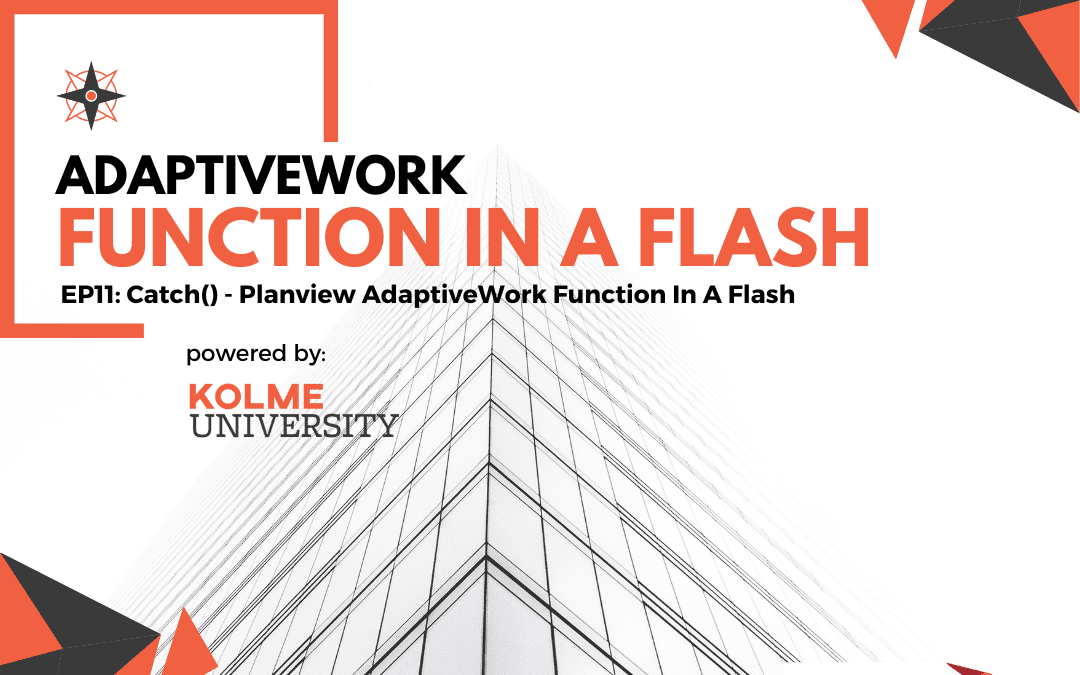
by Shawn Hardy | Aug 5, 2022
In this episode, you’ll learn how the Planview Adaptive function Catch() helps to catch and prevent runtime errors in your formula. Use this function to avoid ?ERROR in formula fields and system errors in business rules. Also, on a single Reference to Object or...
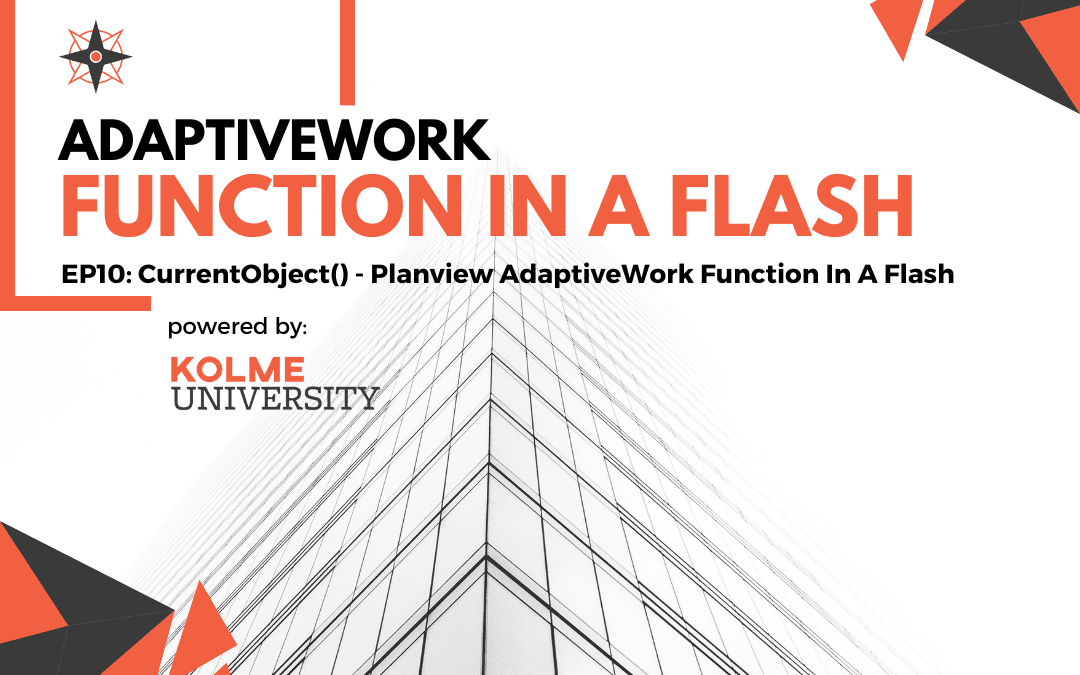
by Shawn Hardy | Aug 5, 2022
In this episode, you’ll learn how the Planview AdaptiveWork function CurrentObject() returns the object currently being processed [Grabs the current object]. Welcome to Kolme Group’s Planview AdaptiveWork Function in a Flash! We introduce you to a new...
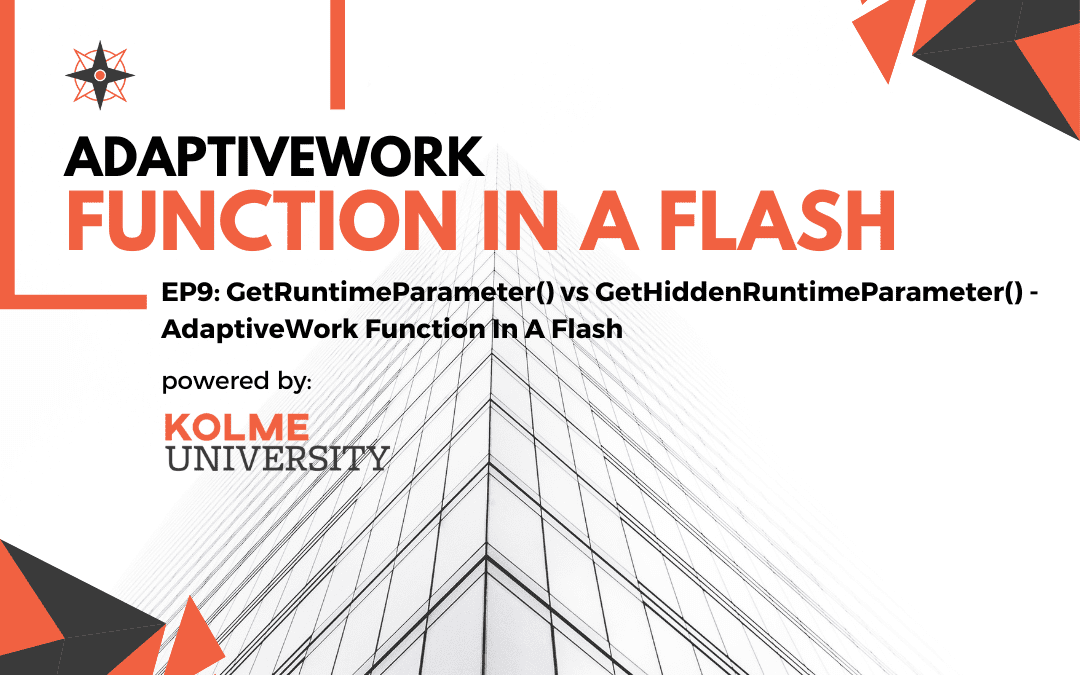
by Shawn Hardy | Aug 5, 2022
In this episode, you’ll learn how: ✔️ The GetRuntimeParameter() function returns a string representing an object reference. ✔️ The GetHiddenRuntimeParameter () allows you to pass one or more object references from a custom action to a subsequent daisy-chained...
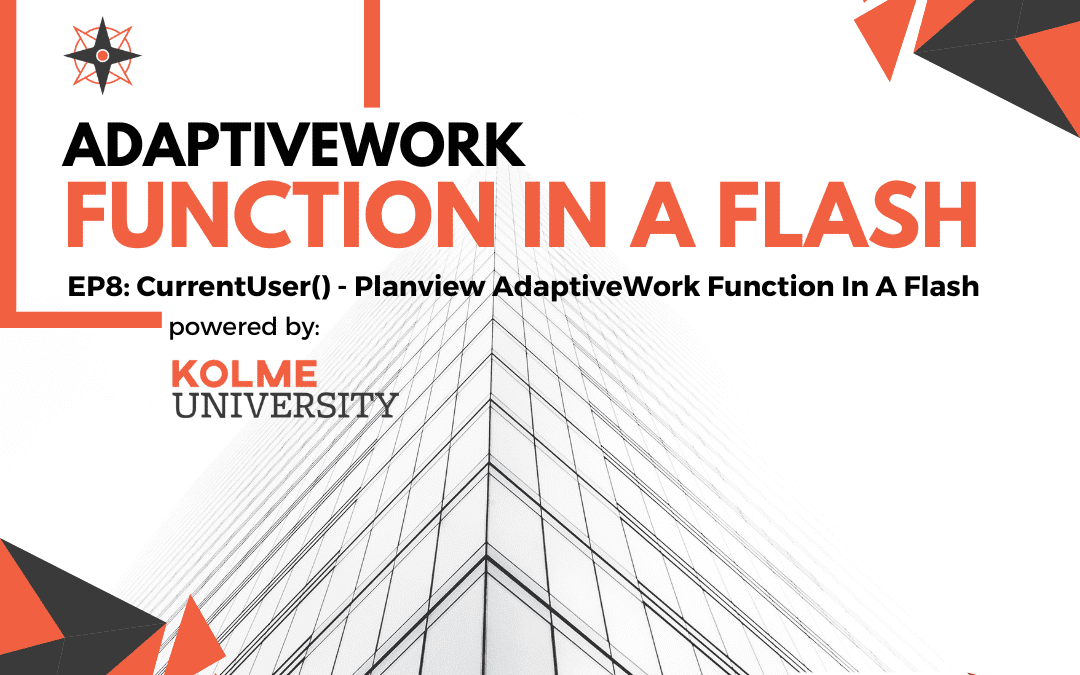
by Shawn Hardy | Aug 5, 2022
In this episode, you’ll learn how the Planview AdaptiveWork function CurrentUser() is the person or Default user running the action on the object or Module in AdaptiveWork. This function is used within Business rules to direct action directly to the current user...
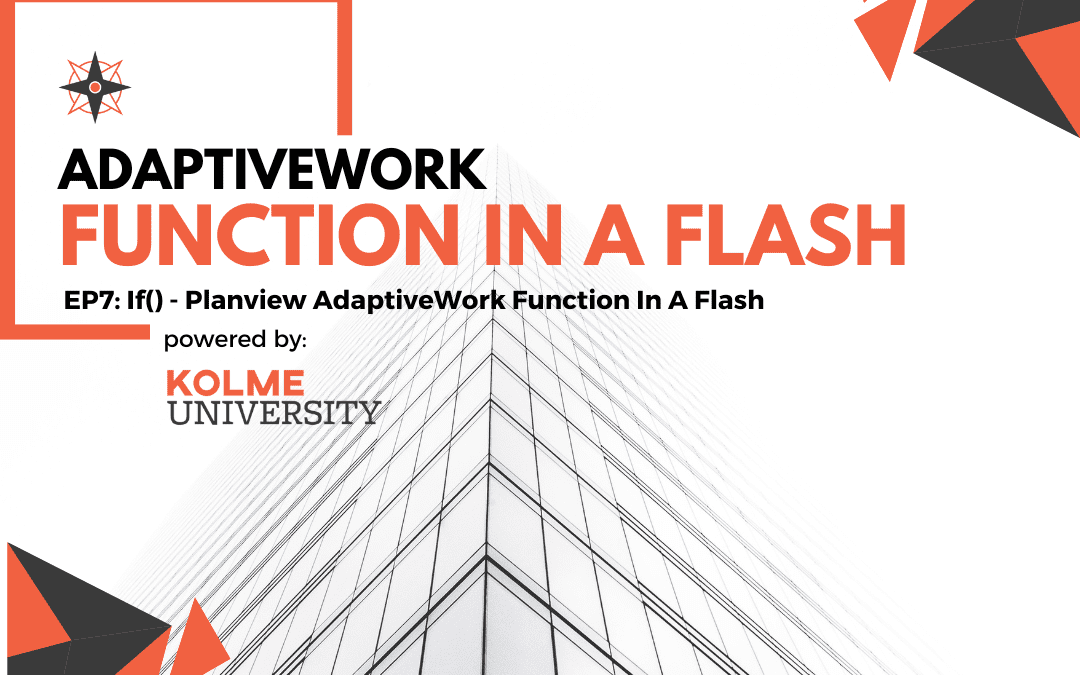
by Shawn Hardy | Aug 5, 2022
In this episode, you’ll learn how the Planview AdaptiveWork function If() is used to build conditional logic in AdaptiveWork. Welcome to Kolme Group’s Planview AdaptiveWork Function in a Flash! We introduce you to a new AdaptiveWork function in each...