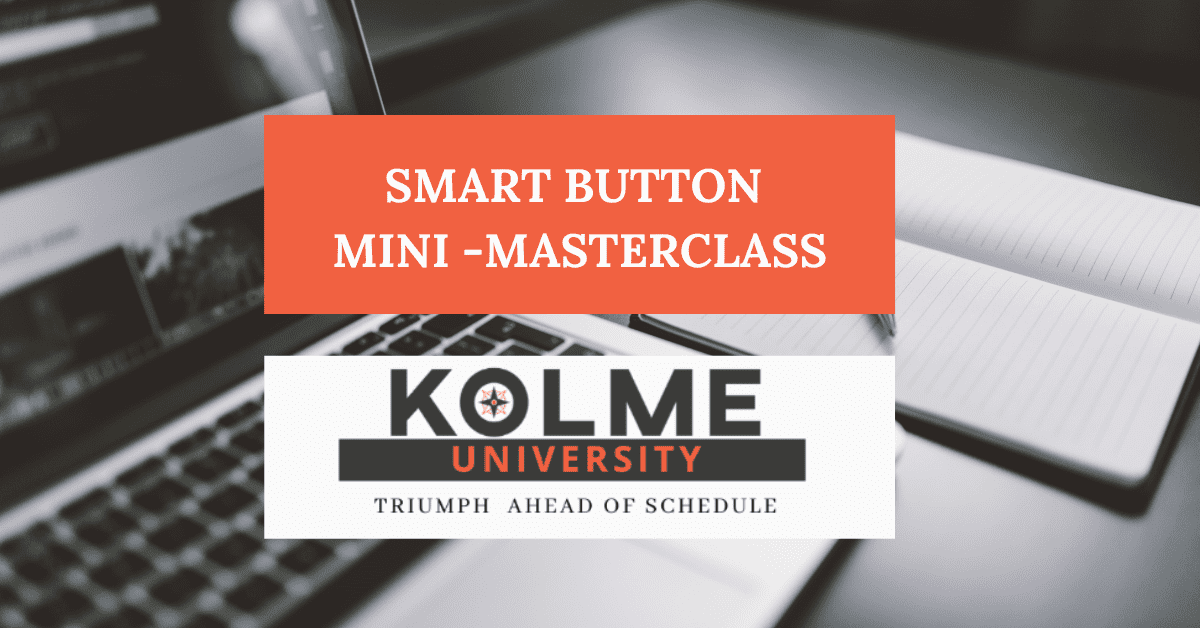What is Kolme Univeristy
As a Planview Partner, the Kolme Group offers project managers a way to gain insights and the Planview AdaptiveWork skills needed to manage this scalable project management software platform, Kolme University.
As Planview AdaptiveWork Administrator, our Kolme University content helps you gain real-world insights regarding the AdpativeWork software configuration and integration. We teach you more than the basic know-how, and we move beyond the basics so you can improve your user interface and create AdaptiveWork custom code, ensuring you get the most out of your PM tool. Are you ready to take your project management skills to the next level and gain the tips and tricks needed to become a Clarizen AdaptiveWork Power User? Keep Reading!
Custom AdaptiveWork Action Button
We will share one of our Go-To Pro-Tips to make Planview AdaptiveWork even more user-friendly than it already is. Introducing the AdaptiveWork Custom Action Button (aka Smart Button). This custom code will save you and your team a lot of time! We love to share with our Planview AdapaitiveWork Administrative Users this handy tip.
Now, Let’s Learn About…. Smart Buttons!
Officially, this functionality isn’t called Smart Button, it doesn’t have a name, but the association of a Quick Solution Smart Button is a good description.
We will use a little snippet of custom CSS code and some configuration to create a dynamic smart button that you can use in many different ways.
What Are Smart Buttons?
Smart Buttons may look complicated but don’t worry, they are SUPER simple and have many great uses.
To create your own Smart Button, Click Here to watch our short Planview AdaptiveWork Smart Button Mini-Masterclass on our YouTube channel.
TIMESTAMP
- 00:00 Intro
- 00:40 Dynamic Smart Buttons Intro
- 01:00 CSS Dynamic Action Button Demo
- 02:08 Prerequisites
- 02:49 No Smart Buttons Example
- 04:00 Creating Custom Action Buttons
- 22:26 Quick Steps Smart Buttons Recap
- 24:20 Conclusion

Custom Planview AdaptiveWork Action Button
A Smart Button is a button you can place nearly anywhere in the Planview AdaptiveWork User Interface (UI) where you can place a custom field. It’s a great UI add because people intuitively want to click on buttons.
One of the things that makes these action buttons so powerful is that they can be dynamic. You can change the text displayed on the button based on different conditions and make a button click do different things based on your business rules.
Prerequisites
- Environment
- AdaptiveWork Sandbox
- Administrator access
- Technical Skills – You have experience…
- Creating custom fields
- Creating custom action
- Adding fields to views – both grids and property cards
- Be able to follow AdaptiveWork Case() and If() statements
Watch The Expert + Build Like Us
Join Kolme University instructor Kim Essendrup as he walks you through adding an AdaptiveWork custom action button. Watch Here on our YouTube Channel

Planview Adaptive Work CSS Action Button
Advance your AdaptiveWork Administrator skills with Kim’s help by learning how to build a CSS button, saving you and your team lots of time! Next, you’ll learn how to apply this text button code to your system, creating, in real-time, a new functioning AdaptiveWork action button.
You can also download your FREE Smart Button Code Pack HERE.
The Code Pack includes:
- Smart Button CSS Code used in the video
- A PDF outline of the course
- A . CAP file, which is the AdaptiveWork configurations
Become A Student
Ready to expand your knowledge and become a Master Configuration Administrator? You can start your learning journey with the Kolme Group’s Configuration Masterclasses for the Planview AdaptiveWork series powered by Kolme University! Configuration Masterclasses will provide you with new tools and ideas to keep your system top-notch and customized to fit your business needs.
Registration Begins with Registering for a University of Planview Account found on the Planview Training Page. Planview University account registration also gives you access to tutorial materials for those starting out on their AdaptiveWork journey.
With the Configuration Masterclasses, you will build on your existing administration skills while also sharpening your product knowledge to help you build your proficiency to get the most out of your Planview AdaptiveWork product. Ready to Get Started? Click Here.
Need More AdaptiveWork Support?
Do you want to Contact Kolme Group to learn more about our Project Management Services?
Contact UsFollow us on Twitter, LinkedIn, and YouTube, and use #KolmeGroup on your shared posts!