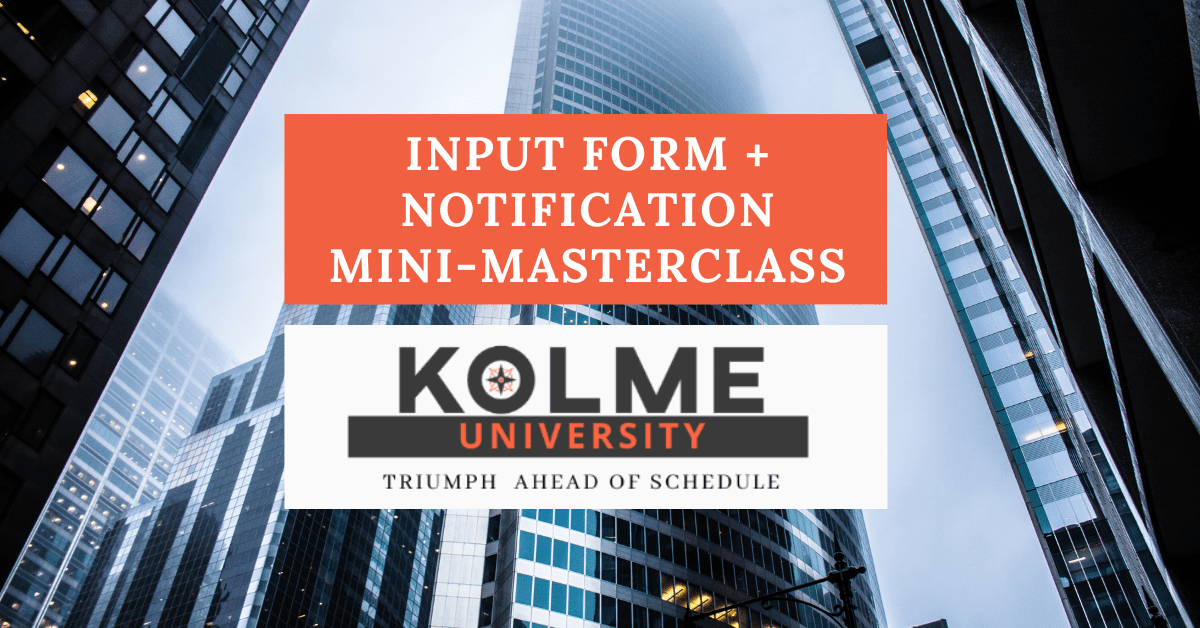What is Kolme Univeristy
As a Planview Partner, the Kolme Group offers project managers a way to gain insights and the Planview AdaptiveWork skills needed to manage this scalable project management software platform, Kolme University.
As Planview AdaptiveWork Administrator, our Kolme University content helps you gain real-world insights regarding the AdpativeWork software configuration and integration. We teach you more than the basic know-how, and we move beyond the basics so you can improve your user interface and create AdaptiveWork custom code, ensuring you get the most out of your PM tool. Are you ready to take your project management skills to the next level and gain the tips and tricks needed to become a Clarizen AdaptiveWork Power User? Keep Reading!
AdaptiveWork Input Form + Notifications Using HTML
Here is another one of our favorite Pro-Tips to make AdaptiveWork even more user-friendly than it already is. Learn how to create a user-friendly AdaptiveWork Input Form + Pop-Up Notifications using HTML.
HTML To The Rescue
Adding HTML Code To Help Your Users Focus On Important Information! HTML stands for Hypertext Markup Language and is used specifically in website coding. It’s been around since the 1990s, so hopefully, you’ve heard of it!
If not, or if it’s been a little bit since you’ve dusted off your MySpace account, don’t fret because there are tons of free online resources available. Start learning HTML here – Finding a snippet of code is only a Google Search away!
Why HTML?

AdaptiveWork Kolme University YouTube Videos
HTML code is easy to implement and adds value to the end user. Even a line break or bolded font can turn an Input Form into a visually engaging electronic document that helps the user focus on where to provide the valuable information.
To create your own Input Form + Pop-up Notifications, Click Here to watch the Planview AdaptiveWork Mini-Masterclass on our YouTube channel.
TIMESTAMP
- 00:00 Intro
- 00:23 HTML Input Form / Pop Up Intro
- 01:52 Prerequisites
- 02:49 No HTML Form and Pop Up Examples
- 03:52 How To Configure HTML
- 19:27 Where Can I Take This
- 20:29 Quick Steps: HTML Forms
- 20:45 Conclusion
HTML can be used in many ways, including table formatting of your email notifications inside of AdaptiveWork, User Interface enhancements with AdaptiveWork forms as shown in our Planview AdaptiveWork HTML Input Forms & Pop-up Notifications, etc.
Prerequisites for Planview AdaptiveWork HTML Forms
- Environment
- Sandbox
- Administrator access
- Technical Skills – You have experience…
- Creating/editing a custom action
- Basic HTML knowledge
- Don’t get scared here; we are talking very basic. You’ll be fine if you can find the carrot and the slash on your keyboard.
Watch The Expert + Build Like Us
Join Kolme to advance your AdaptiveWork Administrator skills. Groups, Kolme University instructor Kori Homewood as she walks you through adding the user-friendly Planview AdpativeWork Input Form + Pop-Up Notifications using HTML.
With Kori’s help, you will learn to build an HTML Form and Notifications. Then, you’ll learn how to apply this new form and notification code to your system creating new functions inside AdaptiveWork in real time! These workflow solutions will save you and your team lots of time!
Advance your AdaptiveWork Administrator skills with Kori’s help by learning how to build a custom HTML Form and Pop-up Notifications saving your team time! Then, you’ll learn how to apply this new form and notification code to your system, creating a real-time update!
Download your FREE HTML Form Code Pack HERE
Your ‘Code Pack’ includes:
- A PDF outline of the course with HTML tag Instructions
- a . CAP file, which is the AdaptiveWork configurations – both before and after HTML
Become A Student
Ready to expand your knowledge and become a Master Configuration Administrator? You can start your learning journey with the Kolme Group’s Configuration Masterclasses for the Planview AdaptiveWork series powered by Kolme University! Configuration Masterclasses will provide you with new tools and ideas to keep your system top-notch and customized to fit your business needs.
Registration Begins with Registering for a University of Planview Account found on the Planview Training Page. Planview University account registration also gives you access to tutorial materials for those starting out on their AdaptiveWork journey.
With the Configuration Masterclasses, you will build on your existing administration skills while also sharpening your product knowledge to help you build your proficiency to get the most out of your Planview AdaptiveWork product. Ready to Get Started? Click Here.
Need More Planview AdaptiveWork Support?
Do you want to Contact Kolme Group to learn more about our Project Management Services?
Contact UsFollow us on Twitter, LinkedIn, and YouTube, and use #KolmeGroup on your shared posts!