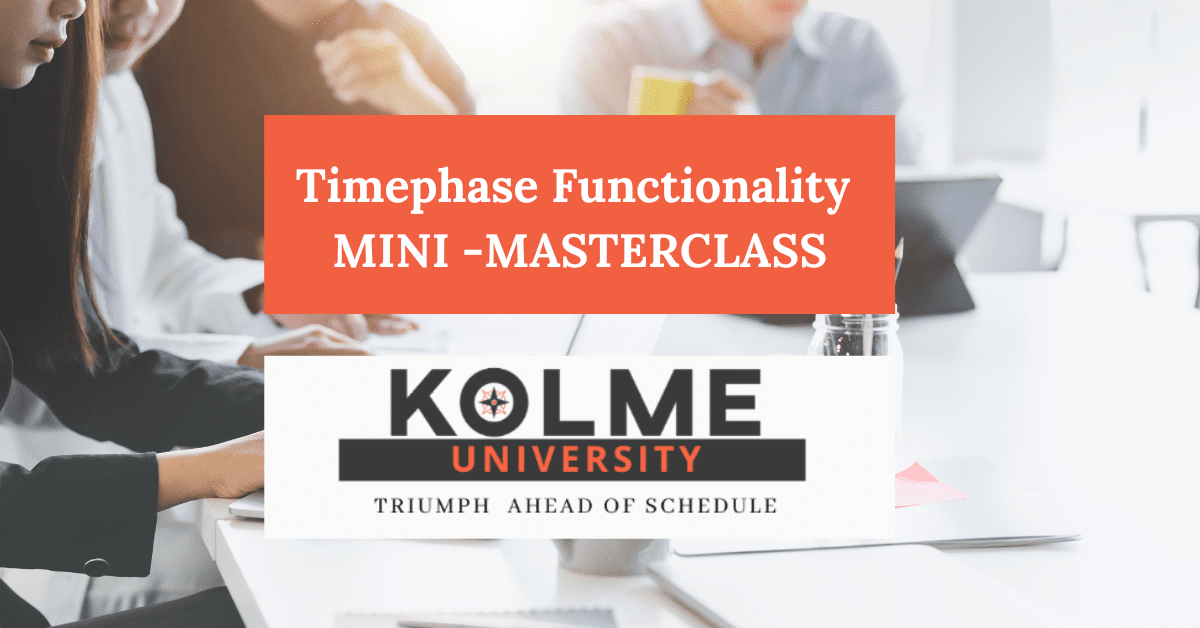What is Kolme Univeristy
As a Planview Partner, the Kolme Group offers project managers a way to gain insights and the Planview AdaptiveWork skills needed to manage this scalable project management software platform, Kolme University.
As Planview AdaptiveWork Administrator, our Kolme University content helps you gain real-world insights regarding the AdpativeWork software configuration and integration. We teach you more than the basic know-how, and we move beyond the basics so you can improve your user interface and create Planview AdaptiveWork custom code, ensuring you get the most out of your PM tool. Are you ready to take your project management skills to the next level and gain the tips and tricks needed to become a Planview AdaptiveWork Power User? Keep Reading!
Powerful Timephase Functionality In Planview AdaptiveWork
Planview AdaptiveWork has a useful functionality for the AdaptiveWork platform that opens the door to some really powerful financial functionality. We’ll teach you a solution that uses a custom Invoices Module to track actual costs to your project – and integrates that into your projects’ Timephase Financials using this feature.
As with all of our expert advice, these tips will save you and your team a lot of time inside your system! As a Premier Implementation Partner for Planview AdaptiveWork, we wanted to ensure administrators/users had these handy tips available.
Life Without Timephase Data
The new financial functionality lets you integrate almost any object in the system into your Project Financials. Although this functionality was technically possible before, it required many custom configurations.
Note! If you are unfamiliar with Planview AdaptiveWork financial planning and Timephase Data, please visit this AdaptiveWork Success article to learn more before reading on.
Looking at project management from a basic point of view, I have a project with tasks. Each task has so many hours of work on it. I multiply the work by some hourly cost rate for a resource, and there are my costs for the project.
The Problem
The PROBLEM with this is that it’s only summary data. I’m given the planned and actual cost/revenue for the entire project, but I have no idea what my month-to-month cost or revenue is.
This is also really important for managing progress and cash flow. I can show that I’m currently 50% under budget. That’s good, right?
But what if I’m 50% under budget and only 10% through the project? Well, that’s NOT GOOD!
The Solution
So, we need an easy way to look at the costs in a Timephase way.
Watch our short YouTube video, “Custom Invoice Module Workflows with Financial Features in Planview AdaptiveWork,” Here to walk you through setting this up!
Kolme Group’s Kolme University instructor Kim Essendrup walks you through adding a customized invoice module to track project costs. Use a custom object and link it to Project period financials using Plaview AdaptiveWork’s powerful “Set Financial Timephase Data” action!
Want to add a Custom Invoice Module within Planview AdaptiveWork? Download our FREE Worksheet and Checklist to Do Just That!
TIMESTAMP
- 00:00 Intro
- 00:32 Course Solution Outlook
- 04:55 Course Prerequisites
- 06:00 Project Without Finacial Planning & Timephase
- 07:20 Finacial Planning View Walkthrough
- 08:00 Custom Panel View Walkthrough
- 09:30 Course Agenda
- 10:22 Setup an “invoice” Custom Object
- 16:30 Setup a Non-Labor Resources
- 20:00 Financial Workflows – Creation & Deletion
- 40:24 Conclusion
With this functionality, you will know the planned and actual monthly cost (or revenue) for the entire project. This lets you manage cash flow AND understand when things are starting to go off track. The Timephase Financials allows each time period to be broken out by day, and we calculate resources for each period.

Custom Invoice Module Workflows with Financial Features
Further, you can add any number of what AdaptiveWork calls “Non-Labor Resources.” These are containers for categories of costs. Typically, these align with how your finance department needs to see project costs broken out.
This feature allows you to import 1000 invoices each month and have them automatically link to their respective project and impact their Actual Cost.
Where Can You Use This Inside AdaptiveWork?
PURCHASE ORDERS
- For the planned cost, then use invoices for actuals
CHANGE REQUESTS
- You can use AdaptiveWork’s native request object and link those to Timephase Financials, maybe add fields for requested, authorized, actual, etc.
FINANCIAL FORECASTING
- Put complex financial calculations on the object
YOU CAN ALSO MAKE THIS BI-DIRECTIONAL
- AdaptiveWork functions can query data from your financials, perform calculations, and then push updated data back into the financials table.
Prerequisites
Environment
- Sandbox
- Administrative Access
- System Setting 9.6 Enable Financial Planning Enabled Click here
Technical Skills
- Completed AdaptiveWork Admin Training
- Creating Custom Fields
- Basic Workflow Creation
- Basic Profile Management
- Create NLR
- Understand The Concept of Timephase Financials Click here
Become A Student
Ready to expand your knowledge and become a Master Configuration Administrator? You can start your learning journey with the Kolme Group’s Configuration Masterclasses for the Planview AdaptiveWork series powered by Kolme University!
Configuration Masterclasses will provide you with new tools and ideas to keep your system top-notch and customized to fit your business needs. Registration Begins with Registering for a University of Planview Account found on the Planview Training Page. Planview University account registration also gives you access to tutorial materials for those starting out on their AdaptiveWork journey.
With the Configuration Masterclasses, you will build on your existing administration skills while also sharpening your product knowledge to help you build your proficiency to get the most out of your Planview AdaptiveWork product. Ready to Get Started? Click Here.
Need More AdaptiveWork Support?
Do you want to Contact Kolme Group to learn more about our Project Management Services?
Contact UsFollow us on Twitter, LinkedIn, and YouTube, and use #KolmeGroup on your shared posts!